 This is a short translation of my blog article originally written in German.
This is a short translation of my blog article originally written in German.I want to show how to repair a broken catalog that Lightroom itself cannot repair. This procedure worked for me once, and it may work for you. Please make a backup of your defect catalog befor you try to repair it.
My catalog was broken in a way that even Windows could not make backup of the catalog. Therefor the first step is to make a valid copy of the catalog. Open the Windows command line (cmd) and type:
type broken_catalog_name > new_catalogAfter having a copy of the defect catalog I tried if Lightroom can read and repair the catalog. But Lightroom faild.
The Lightroom catalog is a SQLite database and in the next step I tried to repair this database.
Recovery of a broken SQLite database
First create a database dump:
echo .dump | ./sqlite3 new_catalog > new_catalog.sqlor
./sqlite3 new_catalog .dump > new_catalog.sql
The result is huge textfile with all information stored in the Lightroom catalog. In the next step I tried to create a new SQLite database (Lightroom catalog) with the following command:
./sqlite3 –init neuer_Katalog.sql Katalog.lrcatSQLite failed to create the new database but wrote some interesting error messages. These error messages told me in which line of my text files are errors. All I have to do was to edit a 2.1 GB text file! With Pilot Editor Lite I was able to fix the errors in the textfile and created a new SQLite database:
./sqlite3 –init neuer_Katalog.sql Katalog.lrcatI tried to open the catalog (database) in Lightroom but Lightroom said that the catalog was not valid. Therefore I created a new empty Lightroom catalog in Lightroom and used this catalog to import my database dump file with this comand:
./sqlite3 –init new_catalog.sql emptry_LR_catalog.lrcat
There were a few error messages like:
Error: near line 85415381: index index_AgRemotePhoto_collectionRemoteId already existswhich could be ignored.
I tried to open the emptry_LR_catalog.lrcat in Lightroom and Bingo! Lightroom was able to open my catalog and nearly all my work was still there.
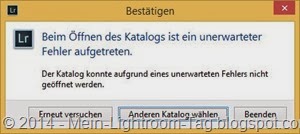
Keine Kommentare:
Kommentar veröffentlichen
Hallo, ich freue mich auf deinen Kommentar! Dieser wird so bald wie möglich für alle freigeschaltet.